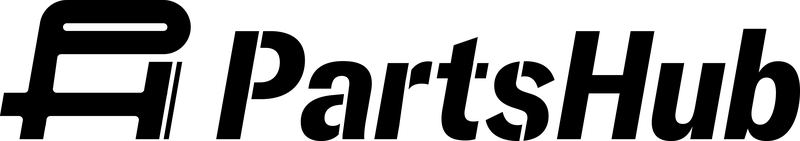Bulk edit will save you time by allowing you to make the same changes to multiple products at once.
Here’s how:
- Head to your Products page by clicking “Products” in the left-hand navigation.
- Check the boxes of the products you’d like to edit.
- Then click the “Bulk Edit” button in the banner at the bottom of your screen. A new screen will appear where you can edit all of the selected products in one fell swoop.