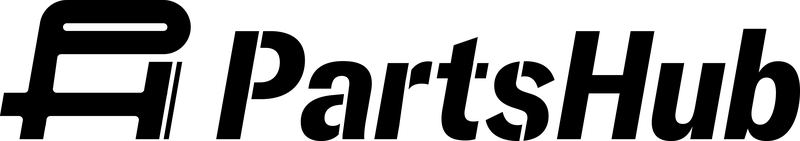There are 3 easy steps for you to create your UPC barcodes with GS1.
Start at the GS1 US link: https://www.gs1us.org/upcs-barcodes-prefixes/get-started-guide/get-your-upc-barcodes-from-gs1-us.
- Estimate how many barcodes you need
- Chose the right pricing plan for you
- Fill out our online application
Once payment is made, a welcome email is sent to a new member in a matter of minutes. The email contains:
- Member’s prefix certificate
- Login information to "myGS1 US", where GS1 US Data Hub can be accessed
GS1 US Member Support Staff can be reached by phone or email for membership or Data Hub specific questions:
937-435-3870
Monday – Friday, 8am-6pm EST
info@gs1us.org