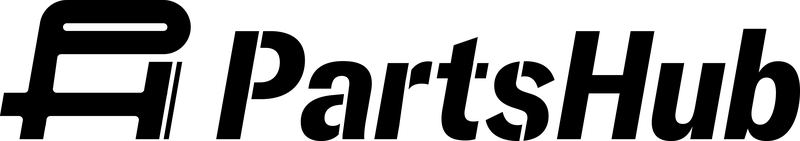Comments are a great way to communicate internally with your team. Leave a comment on products for another person, or as a reminder for yourself. Comments always display in the right side column when looking at a product, and on the Dashboard with a link directly to the product. Unread comments display with a gray background so you can quickly notice if there is a new note. Comments are NOT included in the data or exports, they are simply a way of communicating within the PartsHub tool.
- Select "Products" from the left side navigation
- Select a part by clicking on its part number
- Select "Edit Information" in the top right corner
- Select "Comments" on the right side of your page
- Type a comment where it says "Write a comment..." and click enter on your keyboard to post it